Develop with the entire toolset from initial design to final deployment
-
- Improved IntelliSense performance for C++ files
- Local development with many common emulators
- Simplified test access in Solution Explorer
- First-class Git experience to create and clone repos, manage branches and resolve merge conflicts right inside Visual Studio
- Kubernetes support now included in Microsoft Azure workload
Cloud-connected
- Get the most from Visual Studio 2019
- Stay up to date & in the know
- Code more efficiently with built-in and downloaded features
- Collaborate seamlessly without leaving the editor
Write code with fewer errors
Type variables quickly and accurately, using IntelliSense code suggestions if you get stuck. Maintain speed no matter the complexity as you navigate to any file, type, member, or symbol declaration you need. Make quick improvements to your code using light bulbs that suggest actions such as renaming a function or adding a parameter.
Get started quickly
Get more done with dedicated project templates for Azure. These Quickstart templates give you a working app so you can immediately deploy to the cloud.
Easy deployment
Deploy your application to Azure directly from Visual Studio with one click, easily connecting to your database of choice.
Remote debugging
If youre dealing with an issue that is hard to reproduce locally on your machine, you can use Cloud Explorer in Visual Studio to quickly and easily attach the Visual Studio remote debugger to your Azure environment.
Explore visually
Manage and explore your Azure resources and resource groups from Visual Studio using Cloud Explorer. You can inspect their properties and perform key diagnostic actions easily.

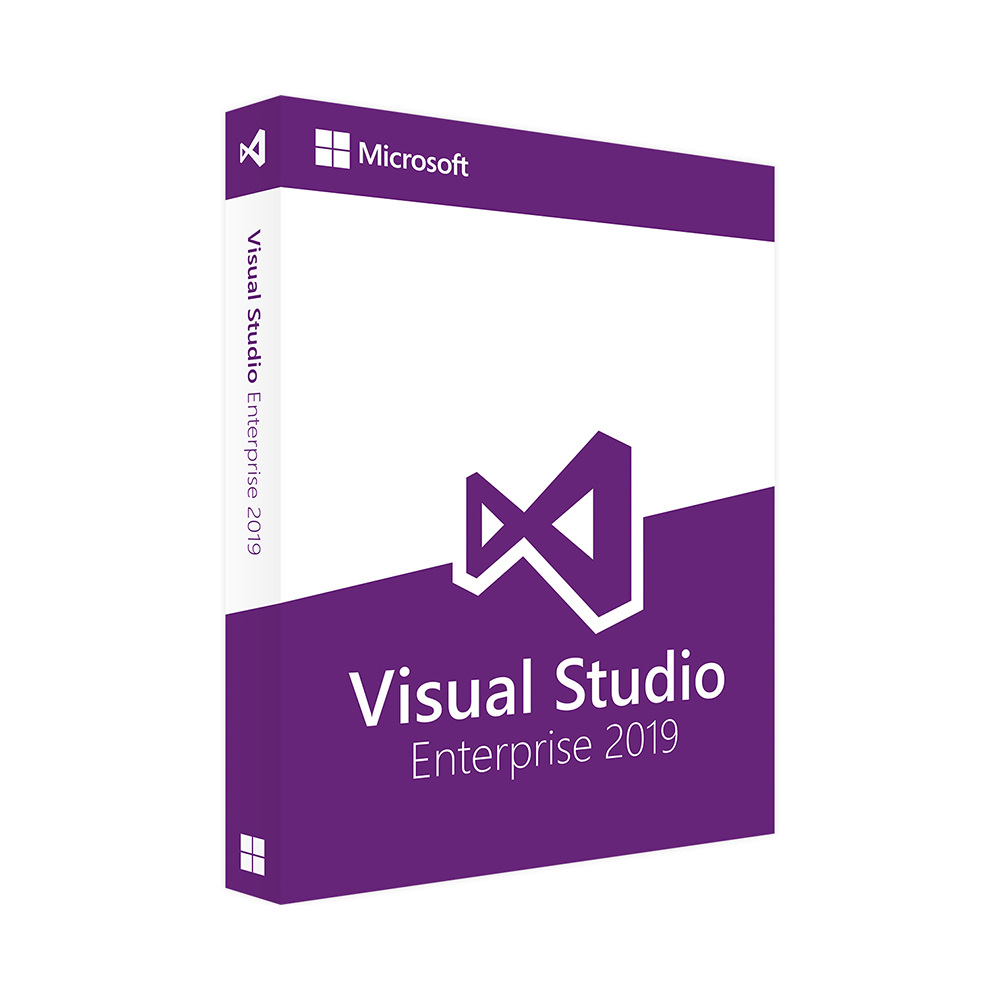
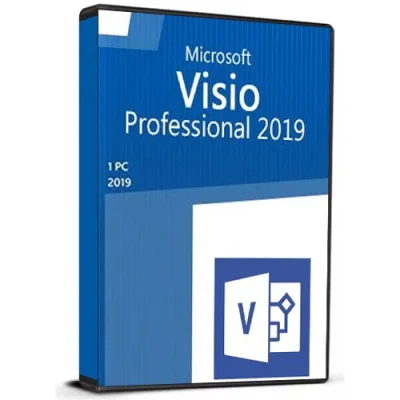
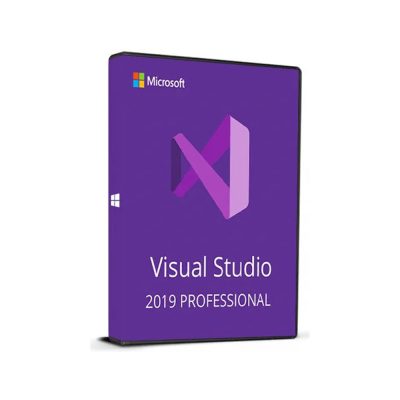


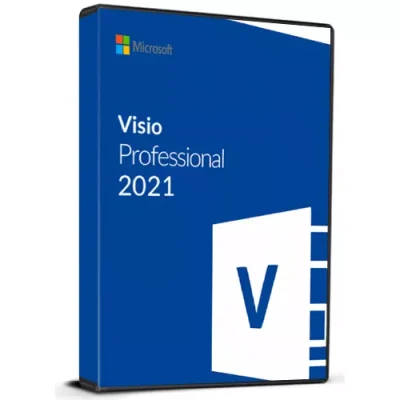
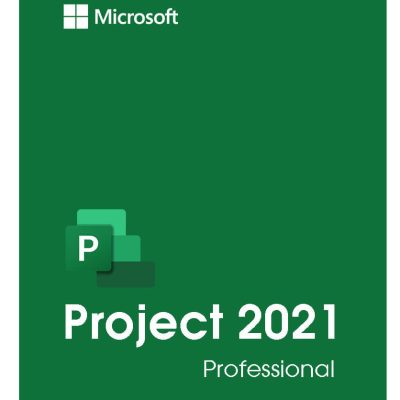
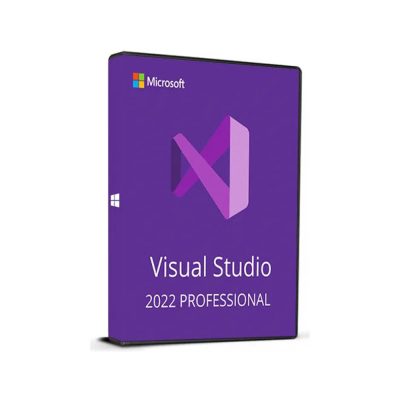
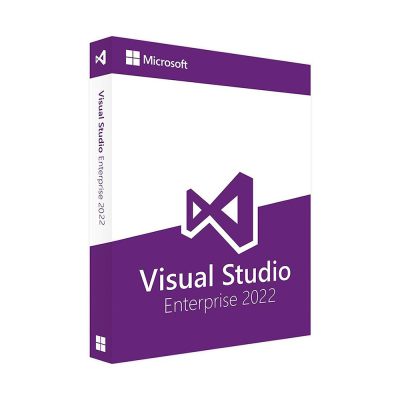

Reviews
There are no reviews yet.