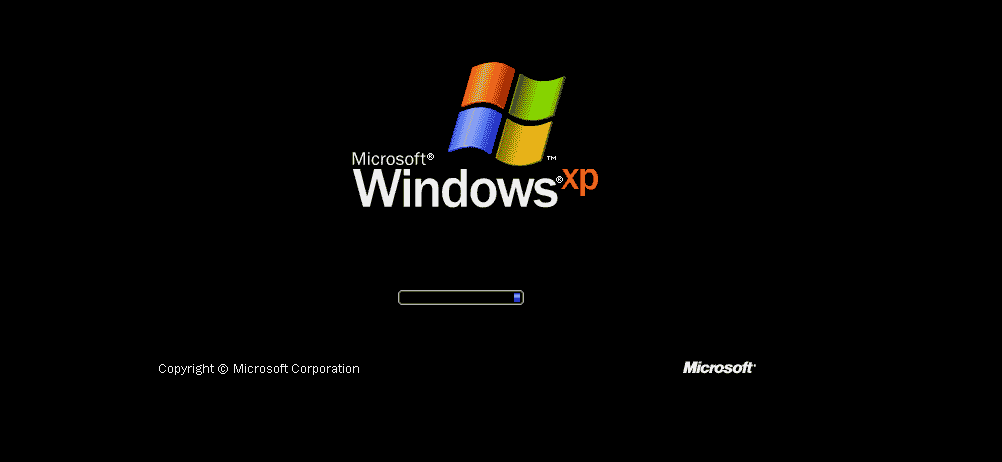Method 1
Activating Over the Internet
Ensure that you have a network connection. The easiest way to activate Windows is by connecting to Microsoft directly through the internet. Microsoft will verify that your product key is legitimate, and send the activation code back to your computer.
If you don’t have access to the internet, click here to activate by phone.
Start the Activation wizard. You can start this by clicking the Activation icon in your System Tray. You can also click Start → All Programs → Accessories → System Tools → Activate Windows.
Enter your product key if you haven’t already. You may be prompted to enter your 25-character product key before you can proceed.
If you don’t have a product key, click here.
Select “Yes, let’s activate Windows over the Internet now”. Windows will try first to connect via your network (Ethernet or Wi-Fi) connection. If no network adapter is detected it will look for a dial-up modem.
Read the privacy statement and decide if you want to register. Registration is optional, and now that Windows XP is no longer supported, there’s no real point to it. To skip registration, select “No, I don’t want to register now; let’s just activate Windows”.
Wait for Windows to activate. As long as you have an internet connection the wizard will automatically connect and activate your copy of Windows.
Contact Microsoft if necessary. If you have used your Windows XP product key on a different computer or installed new hardware, you may be prompted to contact Microsoft by phone. This is a step required by Microsoft to prevent piracy. As long as you are not violating your license, you should have no problem getting the support rep to activate your account.[1]
You will be asked by the support rep to provide the “installation ID”, which can be found on the activation wizard screen.
After providing the installation ID, Microsoft will verify and will provide you with the code you need to enter to activate Windows.
Method 2
Activating Over the Phone
Start the Activation wizard. If you don’t have broadband internet or a dial-up modem, you can activate your copy of Windows XP over the phone. You can start the wizard by clicking the Activation icon in the System Tray, or by clicking Start → All Programs → Accessories → System Tools → Activate Windows.
Enter your product key if you haven’t already. You may be prompted to enter your 25-character product key before you can proceed with the activation process.
If you don’t have a product key, click here.
Choose the phone option. Select “Yes, I want to telephone a customer service representative to activate Windows now.”
Select your region. Microsoft provides local numbers for most areas, or toll-free numbers that you can call from anywhere. Use the drop-down menus to select the number that is best for you.
– Select the language of your choice. English is usually the second language offered, which is number 2 on the dial pad.
– Select the product you want to activate. In our case, we want to activate a Windows XP, so push number 1 on the dial pad.
Call Microsoft and provide the 54 digit “installation ID”. Use the provided number to contact Microsoft. You will be asked by the rep to provide the 54 digit “installation ID”. This is displayed on the same screen as the phone numbers.
Enter the 35 digit code the rep gives you. After verifying your installation ID, the support rep will give you an activation code. Enter this code into the boxes at the bottom of the window to finish activating.